cloud
RDS, Aurora & ElastiCache
- RDS, Aurora \& ElastiCache
- RDS Overview
- RDS Custom
- Amazon Aurora
- RDS \& Aurora Security
- Amazon ElastiCache Overview
- ElastiCache Solution Architecture - DB Cache
- ElastiCache Solution Architecture - User Session Store
- ElastiCache - Redis vs Memcached Replication
- ElastiCache - Cache Security
- ElastiCache Replication: Cluster Mode Disabled
- ElastiCache Replication: Cluster Mode Enabled
- Caching Implementation Considerations
- Lazy Loading / Cache-Aside / Lazy Population
- Write Through - Add or Update cache when database is updated
- Cache Evictions and Time-to-live (TTL)
- Which caching design pattern is the most appropriate?
- Amazon MemoryDB for Redis
RDS Overview
- RDS stands for Relational Database Service
- It’s a managed DB service for DB use SQL as a query language.
- It allows you to create databases in the cloud that are managed by AWS
- Postgres
- MySQL
- MariaDB
- Oracle
- Microsoft SQL Server
- Aurora (AWS Proprietary database)
Advantage over using RDS versus deploying DB on EC2
- RDS is a managed service:
- Automated provisioning, OS patching
- Continuous backups and restore to specific timestamp (Point in Time Restore)!
- Monitoring dashboards
- Read replicas for improved read performance
- Multi AZ setup for DR (Disaster Recovery)
- Maintenance windows for upgrades
- Scaling capability (vertical and horizontal)
- Storage backed by EBS (gp2 or io1)
- BUT you can’t SSH into your instances
RDS - Storage Auto Scaling
- Helps you increase storage on your RDS DB instance dynamically
- When RDS detects you are running out of free database storage, it scales automatically
- Avoid manually scaling your database storage
- You have to set Maximum Storage Threshold (maximum limit for DB storage)
- Automatically modify storage if:
- Free storage is less than 10% of allocated storage
- Low-storage lasts at least 5 minutes
- 6 hours have passed since last modification
- Useful for applications with unpredictable workloads
- Supports all RDS database engines (MariaDB, MySQL, PostgreSQL, SQL Server, Oracle)
RDS Read Replicas for read scalability
- Up to 5 Read Replicas
- Within AZ, Cross AZ or Cross Region
- Replication is ASYNC, so reads are eventually consistent
- Replicas can be promoted to their own DB
- Applications must update the connection string to leverage read replicas
Read Replicas - Use Cases
- You have a production database that is taking on normal load
- You want to run a reporting application to run some analytics
- You create a Read Replica to run the new workload there
- The production application is unaffected
- Read replicas are used for SELECT (=read) only kind of statements (not INSERT, UPDATE, DELETE)
Read Replicas - Network Cost
- In AWS there’s a network cost when data goes from one AZ to another
- For RDS Read Replicas within the same region, you don’t pay that fee
RDS Multi AZ (Disaster Recovery)
- SYNC replication
- One DNS name – automatic app failover to standby
- Increase availability
- Failover in case of loss of AZ, loss of network, instance or storage failure
- No manual intervention in apps
- Not used for scaling
- Multi-AZ replication is free
- Note:The Read Replicas be setup as Multi AZ for Disaster Recovery (DR)
RDS - From Single-AZ to Multi-AZ
- Zero downtime operation (no need to stop the DB)
- Just click on “modify” for the database
- The following happens internally:
- A snapshot is taken
- A new DB is restored from the snapshot in a new AZ
- Synchronization is established between the two databases
| Read Replicas | Multi-AZ |
|---|---|
| Scale the read workload of your DB | Failover in case of AZ outage (high availability) |
| Can create up to 5 Read Replicas | Data is only read/written to the main database |
| Data is only written to the main DB | Can only have 1 other AZ as failover |
-
Read Replicas

-
Multi-Region
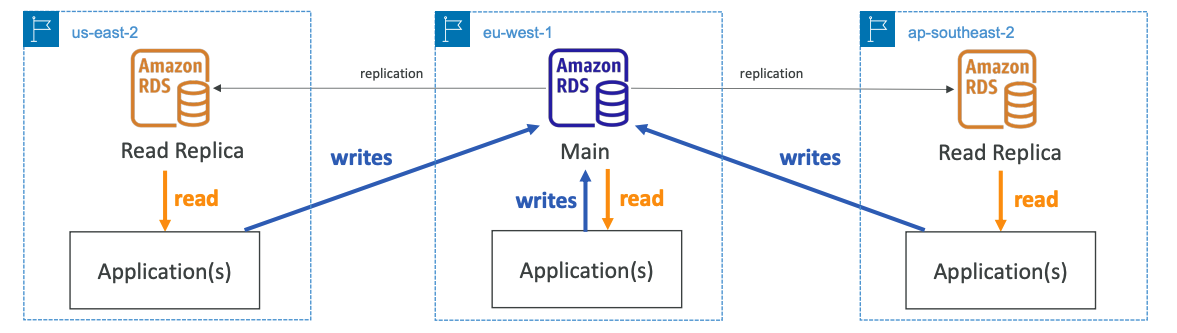
RDS Custom
- Managed Oracle and Microsoft SQL Server Database with OS and database customization
- RDS: Automates setup, operation, and scaling of database in AWS
- Custom: access to the underlying database and OS so you can
- Configure settings
- Install patches
- Enable native features
- Access the underlying EC2 Instance using SSH or SSM Session Manager
- De-activate Automation Mode to perform your customization, better to take a DB snapshot before
- RDS vs. RDS Custom
- RDS: entire database and the OS to be managed by AWS
- RDS Custom: full admin access to the underlying OS and the database
Amazon Aurora
- Aurora is a proprietary technology from AWS (not open sourced)
- Postgres and MySQL are both supported as Aurora DB (that means your drivers will work as if Aurora was a Postgres or MySQL database)
- Aurora is “AWS cloud optimized” and claims 5x performance improvement over MySQL on RDS, over 3x the performance of Postgres on RDS
- Aurora storage automatically grows in increments of 10GB, up to 128 TB.
- Aurora can have 15 replicas while MySQL has 5, and the replication process is faster (sub 10 ms replica lag)
- Failover in Aurora is instantaneous. It’s HA (High Availability) native.
- Aurora costs more than RDS (20% more) – but is more efficient
Aurora High Availability and Read Scaling
- 6 copies of your data across 3 AZ:
- 4 copies out of 6 needed for writes
- 3 copies out of 6 need for reads
- Self healing with peer-to-peer replication
- Storage is striped across 100s of volumes
- One Aurora Instance takes writes (master)
- Automated failover for master in less than 30 seconds
- Master + up to 15 Aurora Read Replicas serve reads
- Support for Cross Region Replication
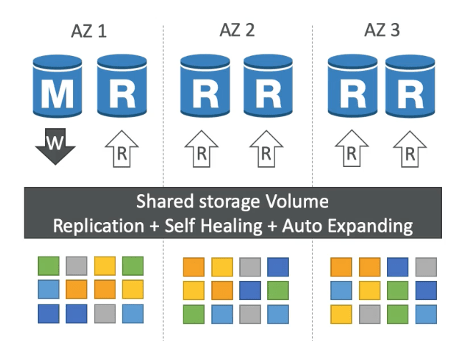
Aurora DB Cluster
- An Aurora DB cluster is a group of one or more Aurora instances that function as a single, highly-available database.
- The cluster is managed by Aurora and automatically handles tasks such as replication, backups, and failure detection.
- Aurora also provides a feature called Aurora Global Database, which allows you to create a single Aurora database that spans multiple AWS regions for even higher availability and disaster recovery.
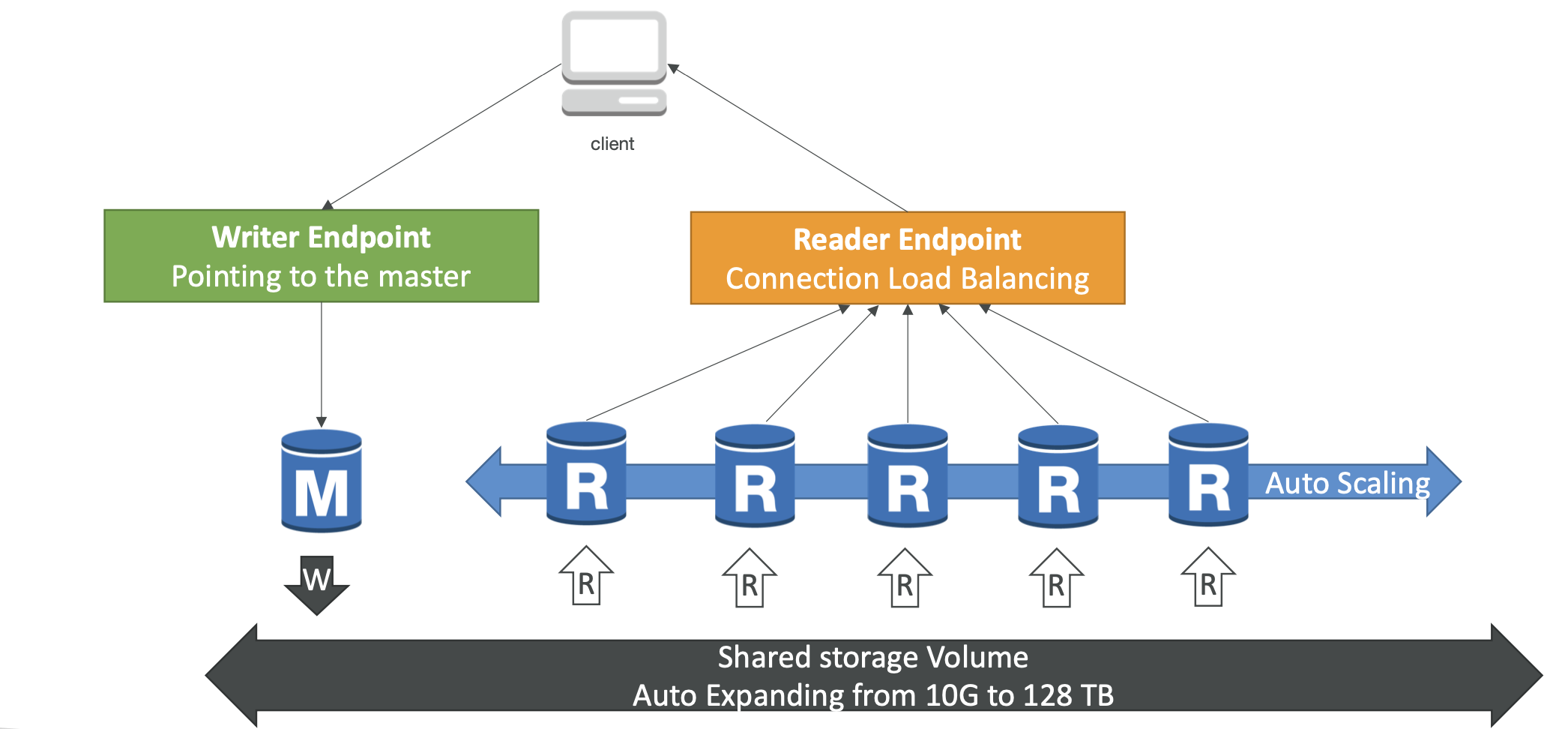
Features of Aurora
- Automatic fail-over
- Backup and Recovery
- Isolation and security
- Industry compliance
- Push-button scaling
- Automated Patching with Zero Downtime
- Advanced Monitoring
- Routine Maintenance
- Backtrack: restore data at any point of time without using backups
RDS & Aurora Security
- At-rest encryption:
- Database master & replicas encryption using AWS KMS– must be defined as launch time
- If the master is not encrypted, the read replicas cannot be encrypted
- To encrypt an un-encrypted database, go through a DB snapshot & restore as encrypted
- In-flightencryption: TLS-readybydefault, use the AWS TLS root certificates client-side
- IAM Authentication: IAM roles to connect to your database (instead of username/pw)
- Security Groups: Control Network access to your RDS / Aurora DB
- No SSH available except on RDS Custom
- Audit Logs can be enabled and sent to CloudWatch Logs for longer retention
Amazon ElastiCache Overview
- The same way RDS is to get managed Relational Databases.
- ElastiCache is to get managed Redis or Memcached
- Caches are in-memory databases with really high performance, low latency
- Helps reduce load off of databases for read intensive workloads
- Helps make your application stateless
- AWS takes care of OS maintenance / patching, optimizations, setup, configuration, monitoring, failure recovery and backups
- Using ElastiCache involves heavy application code changes
ElastiCache Solution Architecture - DB Cache
- Applications queries ElastiCache, if not available, get from RDS and store in ElastiCache.
- Helps relieve load in RDS
- Cache must have an invalidation strategy to make sure only the most current data is used in there.
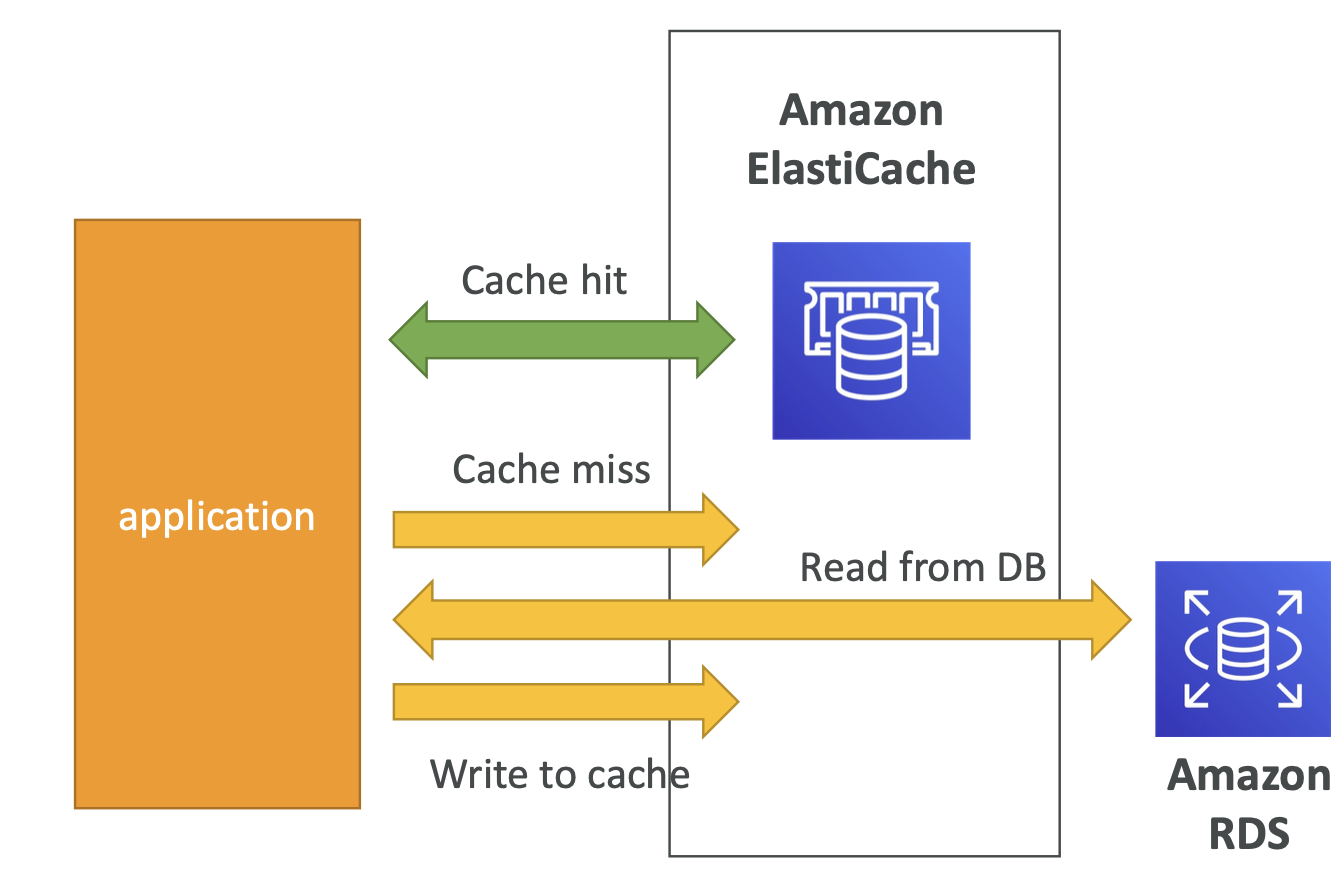
ElastiCache Solution Architecture - User Session Store
- User logs into any of the application
- The application writes the session data into ElastiCache
- The user hits another instance of our application
- The instance retrieves the data and the user is already logged in
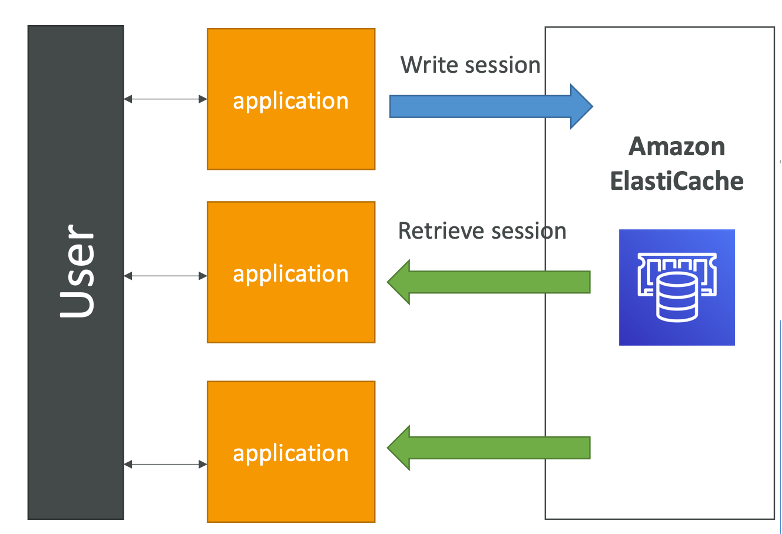
ElastiCache - Redis vs Memcached Replication
| REDIS | MEMCACHED |
|---|---|
| Multi AZ with Auto-Failover | Multi-node for partitioning of data (sharding) |
| Read Replicas to scale reads and have high availability | No high availability (replication) |
| Data Durability using AOF persistence | Non persistent |
| Backup and restore features | No backup and restore |
| Multi-threaded architecture |
ElastiCache - Cache Security
- All caches in ElastiCache:
- Do not support IAM authentication
- IAM policies on ElastiCache are only used for AWS API-level security
- Redis AUTH
- You can set a “password/token” when you create a Redis cluster
- This is an extra level of security for your cache (on top of security groups)
- Support SSL in flight encryption
- Memcached
- Supports SASL-based authentication (advanced)
ElastiCache Replication: Cluster Mode Disabled
- One primary node, up to 5 replicas
- Asynchronous Replication
- The primary node is used for read/write
- The other nodes are read-only
- One shard, all nodes have all the data
- Guard against data loss if node failure
- Multi-AZ enabled by default for failover
- Helpful to scale read performance
ElastiCache Replication: Cluster Mode Enabled
- Data is partitioned across shards (helpful to scale writes)
- Each shard has a primary and up to 5 replica nodes (same concept as before)
- Multi-AZ capability
- Up to 500 nodes per cluster:
- 500 shards with single master
- 250 shards with 1 master and 1 replica
- 83 shards with one master and 5 replicas
Caching Implementation Considerations
- Read more at: https://aws.amazon.com/caching/implementation-considerations/
- Is it safe to cache data? Data may be out of date, eventually consistent
- Is caching effective for that data?
- Pattern: data changing slowly, few keys are frequently needed
- Anti patterns: data changing rapidly, all large key space frequently needed
- Is data structured well for caching?
- example: key value caching, or caching of aggregations results
- Which caching design pattern is the most appropriate?
Lazy Loading / Cache-Aside / Lazy Population
| Pros | Cons |
|---|---|
| Only requested data is cached (the cache isn’t filled up with unused data) | Cache miss penalty that results in 3 round trips, noticeable delay for that request |
| Node failures are not fatal (just increased latency to warm the cache) | Stale data: data can be updated in the database and outdated in the cache |
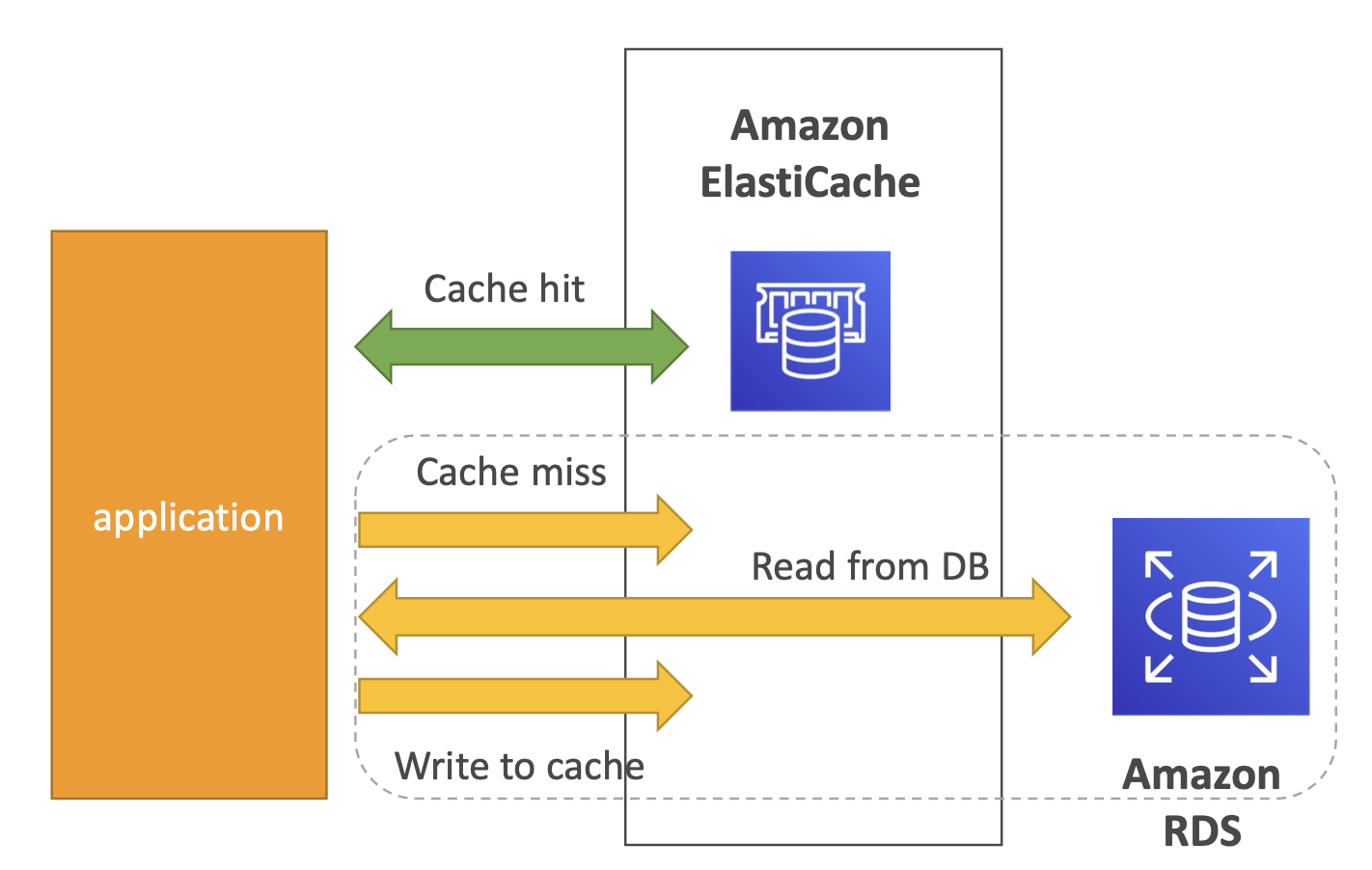
Write Through - Add or Update cache when database is updated
| Pros | Cons |
|---|---|
| Data in cache is never stale, reads are quick | Missing Data until it is added / updated in the DB. Mitigation is to implement Lazy Loading strategy as well |
| Write penalty vs Read penalty (each write requires 2 calls) | Cache churn – a lot of the data will never be read |
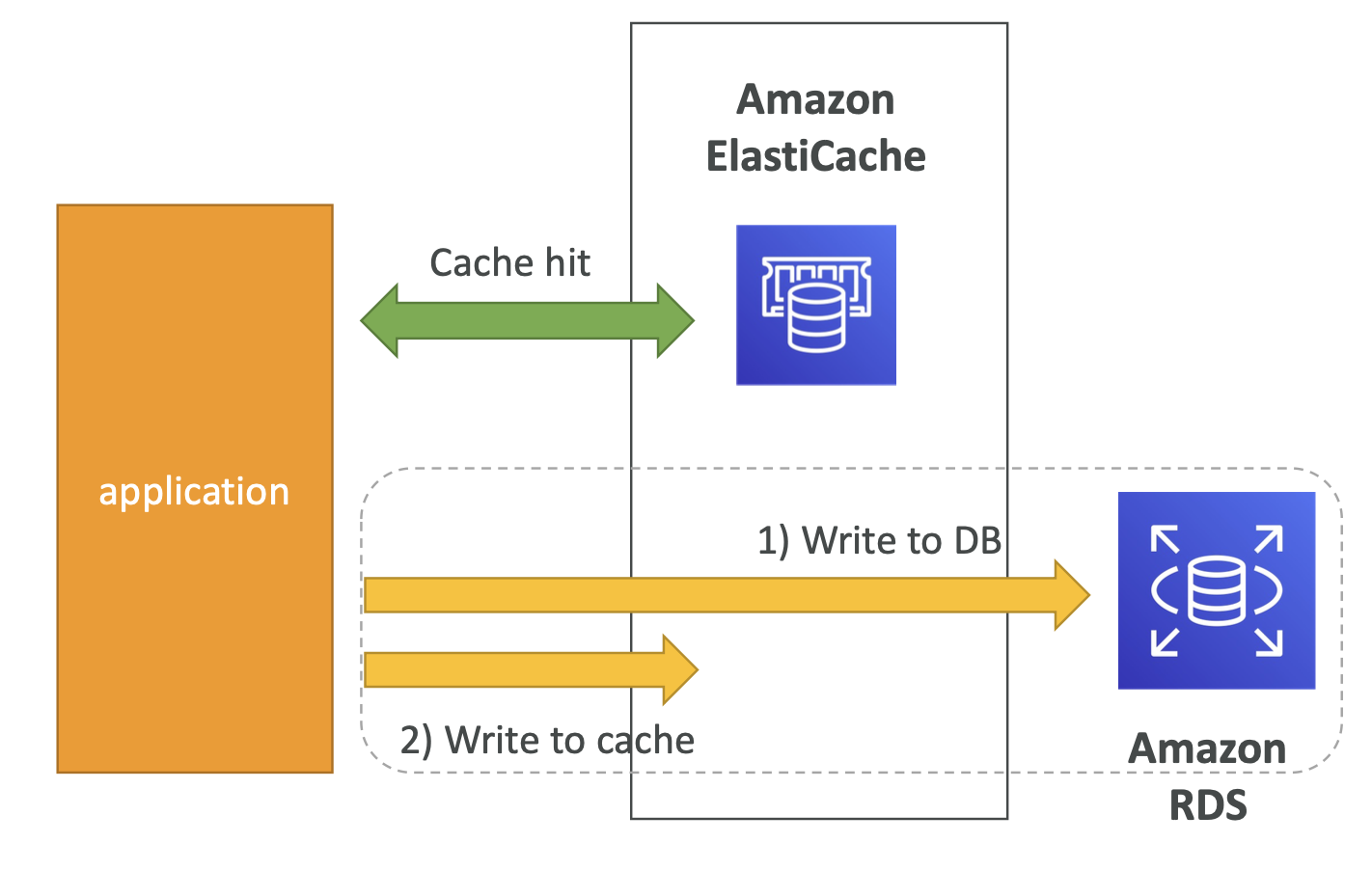
Cache Evictions and Time-to-live (TTL)
- Cache eviction can occur in three ways:
- You delete the item explicitly in the cache
- Item is evicted because the memory is full and it’s not recently used (LRU)
- Yousetanitemtime-to-live(orTTL)
- TTL are helpful for any kind of data:
- Leaderboards
- Comments
- Activity streams
- TTL can range from few seconds to hours or days
- If too many evictions happen due to memory, you should scale up or out
Which caching design pattern is the most appropriate?
- Lazy Loading / Cache aside is easy to implement and works for many situations as a foundation, especially on the read side
- Write-through is usually combined with Lazy Loading as targeted for the queries or workloads that benefit from this optimization
- Setting a TTL is usually not a bad idea, except when you’re using Write-through. Set it to a sensible value for your application
- Only cache the data that makes sense (user profiles, blogs, etc…)
Amazon MemoryDB for Redis
- Redis-compatible, durable, in-memory database service
- Ultra-fast performance with over 160 millions requests/second
- Durable in-memory data storage with Multi-AZ transactional log
- Scale seamlessly from 10s GBs to 100s TBs of storage
- Use cases: web and mobile apps, online gaming, media streaming
👈 Elastic Load Balancing & Auto Scaling Groups Home Route 53 👉